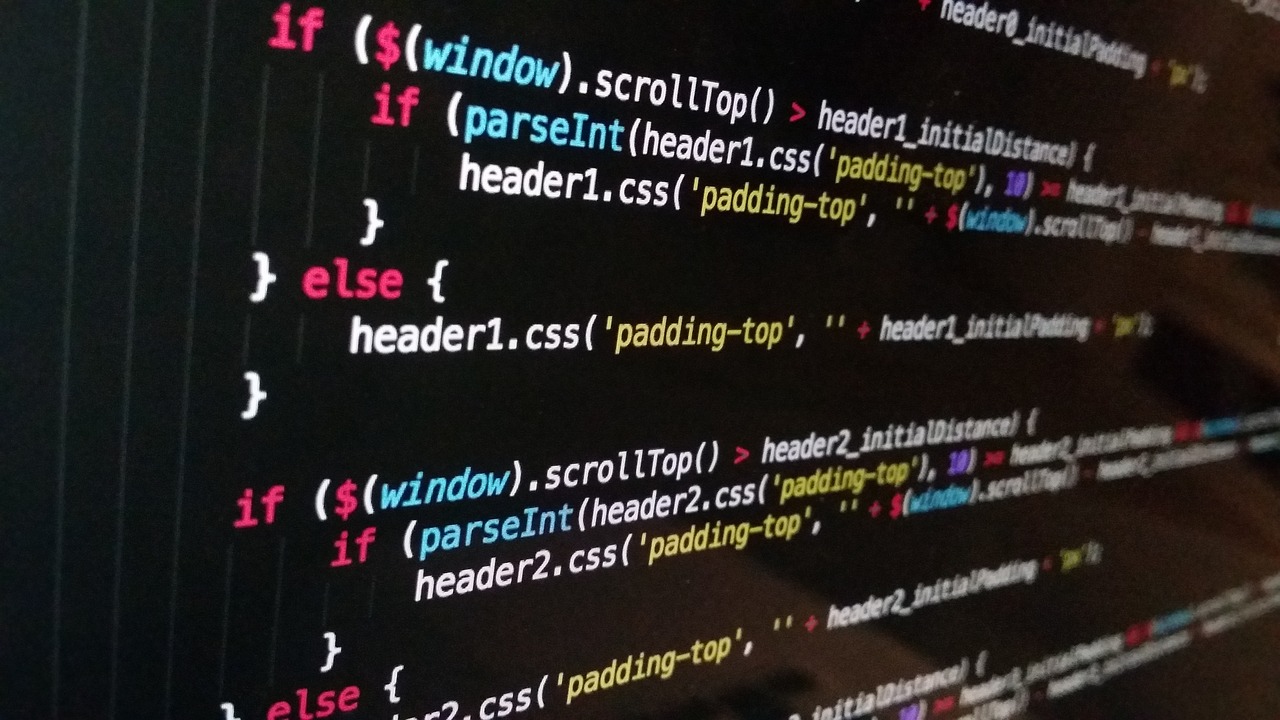우주먼지 개발 log
[React] 프로젝트에 global style 설정 (styled components) + reset style 본문
반응형
React 숙련주차 개인과제 해설 참고
https://www.youtube.com/watch?v=i0kLshFoaeM
1. GlobalStyle 만들기 with styled-components
GlobalStyle.js
import {createGlobalStyle } from "styled-components";
const GlobalStyle = createGlobalStyle`
`;
export defualt GlobalStyle;
2. reset Styles 을 복사해 넣어요
구글에 reset Styles 검색해보면 나오는 걸 사용하면 된다.
import { createGlobalStyle } from "styled-components";
const GlobalStyle = createGlobalStyle`
/* http://meyerweb.com/eric/tools/css/reset/
v2.0 | 20110126
License: none (public domain)
*/
html, body, div, span, applet, object, iframe,
h1, h2, h3, h4, h5, h6, p, blockquote, pre,
a, abbr, acronym, address, big, cite, code,
del, dfn, em, img, ins, kbd, q, s, samp,
small, strike, strong, sub, sup, tt, var,
b, u, i, center,
dl, dt, dd, ol, ul, li,
fieldset, form, label, legend,
table, caption, tbody, tfoot, thead, tr, th, td,
article, aside, canvas, details, embed,
figure, figcaption, footer, header, hgroup,
menu, nav, output, ruby, section, summary,
time, mark, audio, video {
margin: 0;
padding: 0;
border: 0;
font-size: 100%;
font: inherit;
vertical-align: baseline;
}
/* HTML5 display-role reset for older browsers */
article, aside, details, figcaption, figure,
footer, header, hgroup, menu, nav, section {
display: block;
}
body {
line-height: 1;
}
ol, ul {
list-style: none;
}
blockquote, q {
quotes: none;
}
blockquote:before, blockquote:after,
q:before, q:after {
content: '';
content: none;
}
table {
border-collapse: collapse;
border-spacing: 0;
}
`;
export default GlobalStyle;
3. 없는 거 + 필요한 거 추가
box size 관련 : border-box로 설정 (css 다루기 더 쉬움)
a tag 폰트 효과 없애기
button이면 커서 보이게 하기, 기본 테두리 없애기
* {
box-sizing: border-box;
}
a {
text-decoration: none;
color: black;
}
button{
cursor: pointer;
border: none;
}
4. 원래 index.css 에 있던것 필요한것만 옮기고 index.css는 지워도 됨~
body 내용만 복사해 왔으나 뭔 내용인지 몰라..
body {
margin: 0;
font-family: -apple-system, BlinkMacSystemFont, 'Segoe UI', 'Roboto', 'Oxygen',
'Ubuntu', 'Cantarell', 'Fira Sans', 'Droid Sans', 'Helvetica Neue',
sans-serif;
-webkit-font-smoothing: antialiased;
-moz-osx-font-smoothing: grayscale;
}
5. index.jsx 에서 가져오도록 하자
import React from "react";
import ReactDOM from "react-dom/client";
import "./index.css";
import App from "./App";
import GlobalStyle from "./GlobalStyle";
const root = ReactDOM.createRoot(
document.getElementById("root") as HTMLElement
);
root.render(
<>
<App />
<GlobalStyle />
</>
);
6. 전역 컬러 설정 용 파일 따로 만들어보기 ~
- styles 폴더에 모아 두기!
> GlobalColor.js
> GlobalStyles.js
그리고 똑같이 index.jsx 에 추가 <GlobalColor />
import { createGlobalStyle } from 'styled-components';
const GlobalColor = createGlobalStyle`
:root {
--header-color:#ffc0bd;
--header-font-color:#8f1d36;
--header-button-color:#ff5f5f;
--header-button-border:#ff5151;
}
`;
export default GlobalColor;
반응형
'react' 카테고리의 다른 글
| [React] 리액트 프로젝트 생성 및 초기 셋업하기 (정리) (0) | 2024.04.05 |
|---|---|
| shadcn/ui component library 공부 중 (0) | 2024.03.19 |
| [vscode] 나의 필수 extensions 모음 (0) | 2024.01.09 |
| [react] Redux Toolkit 사용하기 (일반리덕스를 redux toolkit으로 리팩토링) (0) | 2023.11.29 |